Imagine the competitive advantages.
Our Interactive Data Report and Benchmark Report application empowers schools to take full advantage of GMAC's annual survey research data—now in one convenient online tool.
The easy-to-use interactive data reports—available to schools that take part in GMAC's annual survey research—are now paired with the same online tool that participating schools can use to create customized peer-to-peer benchmark reports, comparing your survey results with those of your competitors.
Interactive Demos
Our interactive demo illustrates how to conduct detailed customizable data searches and benchmark comparisons—two functions now available in one new redesigned tool. Open the demo below, and you will see buttons for two reports:
- Interactive Data Report, which provides overall survey results and also allows you to conduct in-depth examination of survey findings by demographic variables of greatest interest to your program. It offers multiple data export options by which you can download and save customized configurations of the survey data to use in your own reports and presentations to serve your strategic planning or marketing purposes.
- Benchmark Report, which enables comparisons of your survey results with the aggregated findings of peer schools of your choice. You will be able to create up to five separate benchmark reports. Once created, these reports can be saved and will be available to you indefinitely. Use these reports to compare your program with your direct competitors, programs you hope to compete with, or those in a particular region.
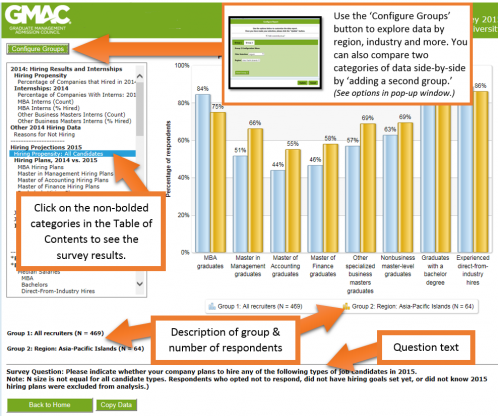
The advantages to be gained from having these tools at your disposal are endless. Imagine being able to:
- Compare year-over-year change in demand for your MBA and business master’s programs,
- See what countries are your greatest source of international applicants,
- Measure your success at recruiting women, minorities, and other hard-to-attract talent,
- Learn what your alumni have to say about their educational experience at your school and how their salaries, job satisfaction, and employment outcomes measure up to alumni from your peer schools,
- Discover how corporate recruiters perceive your graduates vs. graduates of other schools, and
- Learn which educational outcomes are having the greatest impact on your graduates’ employment success.
To enjoy all the features of our Interactive Data and Benchmark reports, follow these 3 easy steps:
- Participate in GMAC surveys—our Application Trends, Corporate Recruiters, or Alumni Perspectives Surveys. Sign up today at gmac.com/surveysignup.
- Launch the Interactive Data/Benchmark report tool using the unique link emailed to you.
- Follow the instructions on your screen to conduct detailed searches of survey data in the Interactive Data Report, or select peer school groups for comparison in the Benchmark Reports.
Technical Assistance: All GMAC interactive reports published any time after January 2014 are best viewed in Internet Explorer 10+, Google Chrome, Safari, or iOS web browsers.