The Executive Assessment was specifically designed to allow candidates to feel prepared for test day in less than four weeks with the help of official practice assessments and questions.
Browse and purchase Official Prep products below.
Test your best with Official Practice – the most widely used products for Executive Assessment success. Practice assessments prepare candidates for the real thing with a true-to-life test taking experience while practice questions provide familiarity with question formats.
The Executive Assessment was specifically designed to allow candidates to feel prepared for test day in less than four weeks with the help of official practice assessments and questions.
Browse and purchase Official Prep products below.
Great for those that want a complete prep experience
Take advantage of our most complete Executive Assessment Official Prep offering which includes Official Practice Assessments 1&2, and Official Practice Assessments 3&4 and Official Practice Questions, Official Integrated Reasoning Practice Questions, Official Quantitative Reasoning Practice Questions, and Official Verbal Reasoning Practice in one discounted collection. US$195
Focus your Executive Assessment prep on the real assessment
This bundle includes both our Official Practice Assessments 1&2 and Official Practice Assessments 3&4 providing four distinct practice opportunities before you take the actual Executive Assessment. Each of the four practice assessments is comprised of 40 questions which mirror the content, structure, and scoring seen in the Executive Assessment. US$125
Gain familiarity with the question formats and practice the actual assessment experience
Enhance your Executive Assessment prep and your assessment experience with the core prep materials, Official Practice Questions and Official Practice Assessments 1&2. This bundle includes 300 practice questions with answer explanations and two practice assessments (40 questions per assessment), which mirror the content and structure seen in the Executive Assessment. US$100
Great for matching the actual Executive Assessment experience
Two full length, adaptive assessments that match the actual Executive Assessment experience, including the delivery of Total and Section Results. Practice assessments leverage the same scoring algorithm as the real Executive Assessment and use real questions. You can take these assessments as many times as needed, allowing you to become comfortable with the format you will see on assessment day . US$70
If you are looking for additional exposure to the Executive Assessment experience
An additional two full length, adaptive assessments that match the actual Executive Assessment experience, including the delivery of Total and Section Results. You can take these assessments as many times as needed, allowing you to become comfortable with the format you will see on assessment day. US$70
Perfect for those that want to get familiar with question formats
Official Practice Questions consists of 300 practice questions with full answer explanations - 100 in each section: Integrated Reasoning, Verbal, and Quantitative. This easy-to-use online format allows you to create a personalized study plan and track your progress across different sections and question types. US$50
For those that desire additional Integrated Reasoning practice
Our Official Practice Integrated Reasoning Practice Questions feature 50 additional Integrated Reasoning questions and answer explanations, with unlimited practice sessions . US$30
For those that desire additional Quantitative Reasoning practice
Our Official Quantitative Reasoning Practice Questions feature 50 additional Quantitative Reasoning questions and answer explanations, with unlimited practice sessions . US$30
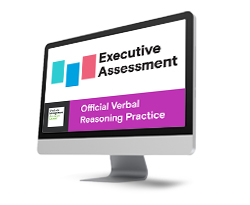
For those that desire additional Verbal Reasoning practice
Our Official Verbal Reasoning Practice Questions feature 50 additional Verbal Reasoning questions and answer explanations, with unlimited practice sessions . US$30
All sales for digital products are final unless we are unable to troubleshoot your issue. Recipients must report defective or damaged merchandise within 14 days of receipt. Refunds are not guaranteed.
The voucher code for all Executive Assessment preparation materials expires one (1) year from the date of purchase if not activated, or one (1) year from the date of activation.